let's see the structure of QML document
Structure of QML
the structure of QML has two parts- import statements
- root object declaration
Import
QML document can import necessary modules and namespaces with "import statement". QML dosen't preprocess the import statements unlike other compiler languages such as C, C++ and JAVA. QML import just instruct the references to QML engine. QML document must import QtQuick module at least. and if QtQuick is imported, any QML document in the same directory can be referenced by default.import QtQuick 2.0 //this import must be there Item { width: 200 height: 200 }
Object declaration
QML document describes the hierarchy of objects. and each object has its own type, id, properties, methods, signals and signal handlers. and you should be careful of that you have to declare just one root object in one QML documentation.
import QtQuick 2.0 //this import must be there Item { id: root width: 200 height: 200 Item{ id: child1 width: 100 height: 100 } Item{ id: child2 width: 100 height: 100 item{ id: child3 width: 100 height: 100 } } } /* fail!! Item { id: siblinng width: 200 height: 200 } */
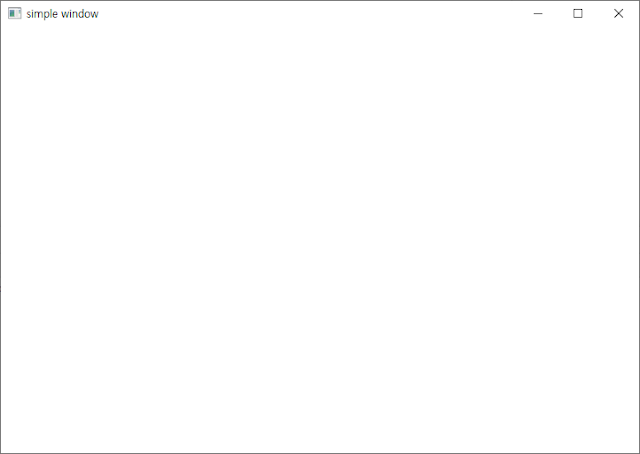


Comments
Post a Comment